 iTop Easy Desktop
iTop Easy Desktop
Best Desktop Organizer Software to Declutter Messy Desktop and Boost Productivity
- Keep your desktop organized effortlessly by Boxes.
- Add Schedule and iNotes widgets; never miss a deadline!
- Make your desktop stand out with stunning wallpapers!
- ChatAI and more tools to make your productivity soar!
Immerse Yourself in a Beautifully Designed Interface that Combines Aesthetics and Productivity!

Minimal PC Desktop Organizer, Maximum Focus
Documents, folders, pictures, and apps… Everything is on your desktop. A cluttered desktop can be overwhelming and hinder your ability to locate important files. This desktop file organizer can simplify this headache issue by automatically putting every item into organized boxes. What's even better is that you can personalize these boxes—change the colors, transparency, tab style, icon tint, sorting, and more.



Powerful Desktop Widgets, Better Productivity
Powerful features like Quick Tools and Folder Portal make your desktop active and helpful. You can quickly open handy widgets within this PC desktop organizer, like Schedule, Weather, Clock, and iNotes, to keep your work on track and boost your productivity. The iPomodoro helps you master your time management and focus effortlessly on any task. With Folder Portal, getting to your favorite or frequently used folders, or any folder on your PC, is super fast.
Be More Efficient and Motivated with iTop Easy Desktop
No more headaches, no more messy desktops, and no more hours spent searching for files. iTop Easy Desktop allows you to take control of your Windows desktop items flexibly and get things back to order readily. Easily declutter and organize your desktop to improve your efficiency and productivity.
Minimal PC Desktop Organizer, Maximum Focus
Documents, folders, pictures, and apps… Everything is on your desktop. A cluttered desktop can be overwhelming and hinder your ability to locate important files. This desktop file organizer can simplify this headache issue by automatically putting every item into organized boxes. What's even better is that you can personalize these boxes—change the colors, transparency, tab style, icon tint, sorting, and more.

Get Quick and Convenient Access to Files
Either a computer or a brain that is overloaded with information cannot function properly. In a scientific sense, iTop Easy Desktop is not just a desktop file organizer to help classify information, but also allows for quick file finding and opening, as well as rapid access to specific software and files. Take the first step right now to simplify your digital life.
Solve All Doubts with iTop ChatAI
Introducing the revolutionary built-in chatbot, ChatAI - your new workflow whisperer! Powered by ChatGPT, no registration is required. ChatAI helps users get precise results more easily and efficiently with the preset prompts. Seamless translations & creative content are just at your fingertips.ChatAI elevates iTop Easy Desktop from a desktop organizer to a comprehensive personal desktop and workflow assistant.



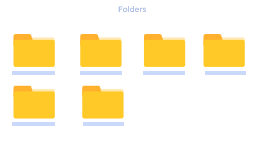
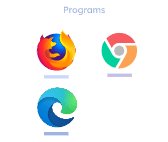
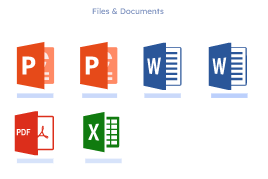

Solve All Doubts with iTop ChatAI
iTop Easy Desktop comes equipped with a built-in ChatAI, which means that you can access this powerful technology anytime when you need it. Whether it's a complex work-related issue or a simple everyday problem, ChatAI is capable of helping you solve all your doubts quickly and efficiently. With ChatAI, you can enjoy a more streamlined and personalized communication experience with machines, making it a valuable tool in today's fast-paced digital world.
Bring Life to Desktop with Lively Wallpaper
Get mesmerized by stunning dynamic wallpapers that breathe life into your desktop! Make your desktop more personal with dynamic wallpapers (videos, HTML), static images, and solid colors. Nature, Science Fiction, Cartoon, Holidays, Creations and more are among the categories listed. Add your local videos and search for your favorite wallpapers easily.



-

Calendar Widgets
Schedule tasks and events with calendar widgets & sticky notes. -

Discover New Files
Get notified when a new file is added to a box. -

Auto Align Layouts
The boxes on the desktop will automatically be aligned. -

Auto Save Layouts
Save the current desktop layout intelligently. -

Smarter Roll
Auto roll up when the box is at the edge of the screen. -

Folder Portal
Direct access to any folder on your computer. It's like a mini File Explorer.
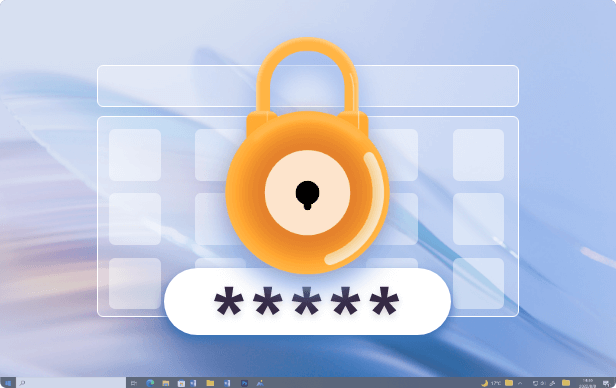
Take seconds to organize your desktop. Create a better and more enjoyable digital workspace.
- Reliable
-
Organize Desktop Files with Boxes
Software, documents, pictures, shortcut icons, compressed packages, unnamed files, documents just edited, files accepted at random... You can finally say goodbye to a cluttered desktop. iTop Easy Desktop helps you organize all these desktop items by grouping them into desk boxes of different categories. It automatically creates multiple boxes as small workspaces for your icons on the desktop for easy organization. Alternatively, you can do it manually.
- Secure
-
Create a folder portal on Desktop
iTop Easy Desktop provides direct access to any folder on your computer using the folder portal. It's like a mini File Explorer. For example, it places the entire directory of a folder on the desktop. Unlike regular customized boxes, you can open a certain folder on the desktop and directly access the files in that folder. It prevents the desktop from becoming cluttered with files, and gives a window directly linked to the hard drive.
- Fast
-
Quickly Hide, Search and Locate Files
Do you want to hide desktop icons for privacy purposes? Double-click on a blank space. All the icons disappear. To Unhide them all, double-click on any empty space on the desktop again. Moreover, for the sake of convenience, you can use the hotkeys to find files much faster than Windows Search on your computer anytime, anywhere. You can quickly access desktop icons and files via hotkeys, without switching to the desktop.
- Smart
-
Personalize Desktop in Your Style
Change background colors and control the transparency of the desk boxes you created using personalization settings. In addition, you can create an automatic classification rule on your own and customize text font and tags as well. Your recent desktop displays will also be saved automatically. The newly added ChatAI function is capable of helping you solve all your doubts quickly and efficiently in seconds, whether it's a complex work-related issue or a simple everyday problem.
Explore More Features You May Like
-

Calendar Widgets
Schedule tasks and events with calendar widgets & sticky notes. -

Discover New Files
Get notified when a new file is added to a box. -

Auto Align Layouts
The boxes on the desktop will automatically be aligned. -

Auto Save Layouts
Save the current desktop layout intelligently. -

Smarter Roll
Auto roll up when the box is at the edge of the screen.
Ready to Start a New Journey?
A clean desktop boosts productivity. How can a desktop organizer software help? This pc desktop organizer cleans and organizes your desktop in just 3 steps.

- Free download and install iTop Easy Desktop. Installation is quick and smooth.

- Automatically arrange your icons, files, and folders into organized boxes with a single click. Eliminates visual clutter and makes it instantly easier to find what you need.

- Quickly access key information via Quick Tools. Open widgets like the Schedule to check your unfinished tasks, the Clock to stay on time, iNotes to jot down quick reminders, or Weather to plan your day.
Choose Your Plan to Declutter Your Workflow and Boost Your Productivity Now
-
Feature
Price
Boxes
Private Boxes
Beautiful Wallpapers
Double Click Hide
AI Robot
Folder Portal
Quick Tools
Access Widgets
Regular Updates
-
Free
$0.00
-
Pro
$11.99/Year
What Do Our Users Say?
-
My desktop used to be a cluttered mess, with files and folders taking up half the screen. It was such an eyesore. But since I started using iTop Easy Desktop, everything has changed. Now my desktop is clean, organized, and visually pleasing. I love this Windows desktop organizer! It's the best Fences alternative!

Frank Abel
Blogger -
Not only does it keep my desktop organized, but it also offers a wide range of stunning wallpapers. Whether it's static or dynamic, they have it all. The organized desktop wallpapers add an extra touch of personalization. Thanks to iTop Easy Desktop, work has become enjoyable and no longer feels mundane.

Patricia Philson
Teacher -
iTop Easy Desktop is a must-have desktop organizer software for project managers like myself. With the constant influx of new files, organizing becomes a daunting task. But thanks to iTop Easy Desktop, I've developed more efficient habits. This software has become indispensable to me. It has transformed my workflow, and it has truly become an indispensable tool for me.

Steven Hartman
Engineering manager -
iTop Easy Desktop allows me to quickly navigate through all my files and the search speed is miles ahead of the default Windows option. It saves me so much time and effort. I really hope this software continues to improve and get even better.

Yvonne McClendon
Student
Add Charm to Your Desktop with Wallpapers










 iTop Easy Desktop - No.1 Desktop Organizer Software for Windows
iTop Easy Desktop - No.1 Desktop Organizer Software for Windows
Unleash the Power of Auto Desktop Organization, Beautify Your Desktop, and Boost Productivity!

Subscribe to Our Newsletter
Subscribe to our newsletter to stay updated every moment.
Success! Check your inbox or spam folder for a confirmation email from us :)
Oops! Please enter a valid email address.
-
Product
iTop VPN iTop Screen Recorder iTop Data Recovery iTop PDF Editor DualSafe Password Manager iTop Easy Desktop Plans & Pricing -
Company
About Us Contact Us Press Awards Facebook -
Help
Support Uninstall Instructions Refund PolicyPartner
Become iTop Affiliate YouTube Creators Free AI Video Generator
© 2025 iTop Inc. All rights reserved.
Subscribe to Our Newsletter
Subscribe to our newsletter to stay updated every moment.
Success! Check your inbox or spam folder for a confirmation email from us :)
Oops! Please enter a valid email address.
- Product
- Company
- Partner
- Help
© 2025 iTop. All rights reserved.
iTop uses cookies to improve content. Find out more on our Privacy Policy
OK, I got it
x









